This post gives you a complete step-by-step guide on how to get your Airtel SIM Card registered. Also included in the post are:
- How to check AirtelTigo SIM Registration Details
- How to activate your SIM card
- And a lot more.
Getting your SIM Card registered helps telecommunication service providers identify subscribers with specific numbers so they can enjoy the services offered by the company.
How to Register AirtelTigo SIM
AirtelTigo, formerly Airtel have amazing data and voice services that suits everyone’s needs. All you have to do is to get your SIM card registered. See the registration steps below.
Requirements for Airtel SIM Registration
- A valid national identification card. Could be voter’s ID, Ghana Card or travelling passport.
- A new (unregistered) AirtelTigo SIM Card
We can help you register at a cost of GHC 3. CLICK HERE to WhatsApp US.
Steps to register your AirtelTigo SIM Card
- Insert the SIM into your phone
- Dial *126#
- Follow the proceeding prompts to get your SIM registered.
If the process above didn’t help, you should visit the nearest AirtelTigo office.
Important things to note
Can I register my SIM Card myself?
As at the time of writing this article, only authorized agents are allowed to register SIM Cards for subscribers. You have to buy airtime to activate the SIM after registration.

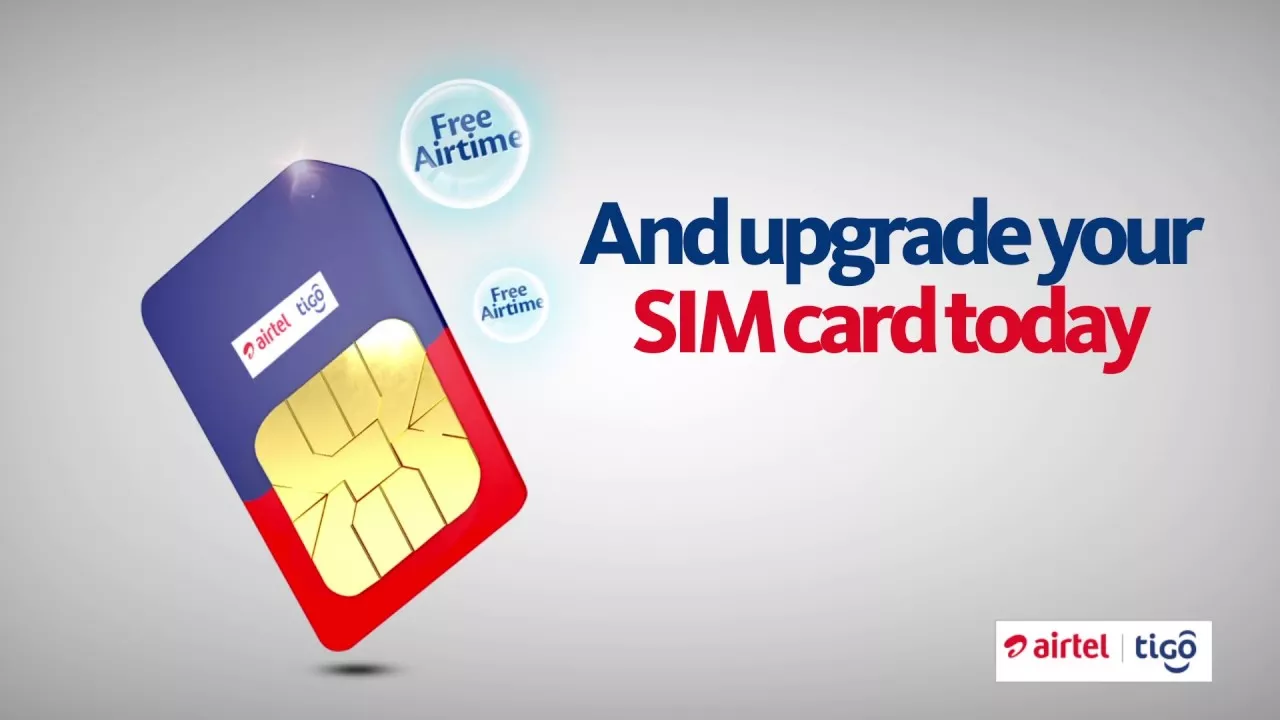
My Airtel tigo sim is blocked
I have registered my sim card with my Ghana card at Tema community 1. I was verified that i have completed my registration. I came home and my sim card has been blocked again. May i know the reason pls