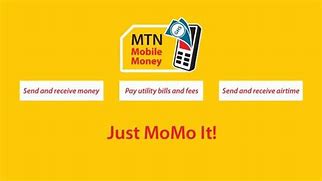Digital Satellite Television popularly known as DStv is a Sub-Saharan African direct broadcast satellite service owned by MultiChoice. It was launched in 1995 to provide multiple channels and services to their subscribers.
In this article, we will be discussing how to pay DSTV with MTN mobile money. Most subscribers are in South Africa and Nigeria, with Kenya, Ghana, Angola, Namibia, Zimbabwe, Zambia, Uganda, Mauritius, Mozambique, Malawi, Tanzania, Lesotho, Ethiopia, the Republic of the Congo, the Democratic Republic of Congo, Gabon, Eswatini and many more.

DSTV COMPACT PACKAGES AND PRICES
Premium: 185+ channels and costs GH¢ 350 per month
Compact Plus: 172+ channels at GH¢ 215 per month
Compact: gives you 165+ channels at GH¢ 145 per month
Family: airs 139+ channels at GH¢ 80 per month
Access: provides you with 124 channels at a cost of 45 GH¢ per month
Indian: costs GH¢ 135 per month and has 35+ channels
HOW TO PAY DSTV GHANA WITH MTN MOBILE MONEY BY USING USSD
For you to be able to do this transaction you have to be an MTN subscriber and have registered for mobile money and have more than the amount you want to pay in your wallet.
- Switch on your DStv decoder.
- Switch to channel 200, eg: UTV., “”.
- You will see notification on your TV screen showing your account being suspended.
- On your MTN mobile money phone Dial *170#.
- Choose option 2 Momo Pay & Pay Bills and send.
- select Pay Bill.
- Choose option 2 (Tv & Entertainment).
- Select 1, DStv/GOtv.
- Enter your DStv smart card or IUC number.
- On the next screen, your name on the account will pop up.
- Choose 1 DStv.
- select option 1 for account payment.
- Choose 1 ( Pay due amount).
- If you want to pay more, you can select the option “2” and enter the amount you want to pay.
- Enter the amount and send.
- Now enter your Mobile money pin.
- You will receive a notification confirming your payment into your DStv account.
- Now wait for about 15mins and if your pictures do not show, use the self-service to clear the error code.
HOW TO PAY DSTV GHANA WITH MTN MOBILE MONEY BY USING MYMTN APP
- Open myMTN App on your phone.
- Enter your mobile money phone number for verification
- You will be sent a short code for the verification on your phone.
- Enter the verification code
- Click on the Momo icon at the down right corner.
- Type in your Mobile Money Pin
- Again you will receive a verification pin to verify.
- Enter the verification code
- The MTN mobile menu will open for you.
- Click on the “Pay Bill” icon
- Choose pay bill
- From the options that will pop up choose DStv
- Enter your smart card or IUC number in the Account number section.
- Next, input the amount you want to pay.
- Type a reference number
- leave a short note
- Click on Pay Bill
- confirm your payment.
READ MORE
ELECTRIC SEWING MACHINE PRICE IN GHANA 2022
LIST OF SEWING MACHINE SHOPS IN GHANA 2022
INDUSTRIAL SEWING MACHINE PRICES IN GHANA 2022
Post update on April 18, 2023