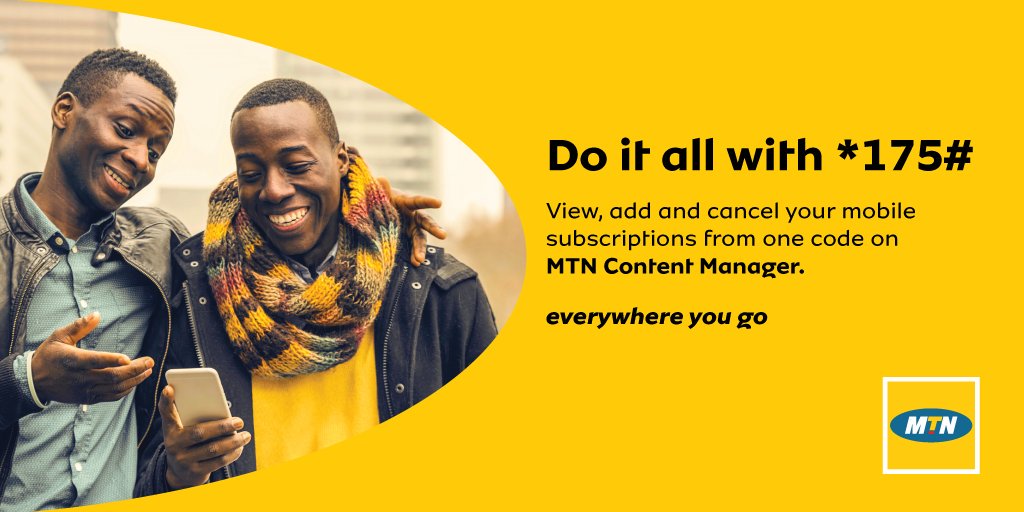To stay actively online every day requires unlimited internet data.
Getting free browsing data on MTN is difficult nowadays.
In my previous post, I wrote on HOW TO GET FREE BROWSING IN GHANA.
Most of the steps I outlined worked for a lot of people and I am happy about that.
In this post, I am going to show you how to get free 50MB instantly by just using the MTN App.
To get this 50MB, you need to follow the steps laid down below.
Kindly leave all your questions in the comment section below and let’s get interactive.
How to get free 50MB DATA from MTN Mobile Money App.
- Download and install the My MTN App onto your smartphone from the Google Play Store
Android users link:
iOs users link:
- After downloading the MTN Mobile Money app, you have to register with your existing MTN number
- Once the registration is successful, you’ll be credited immediately with a 50MB data bundle.
OTHER USEFUL LINKS.
How to register MTN Mobile Money
This data only last for 3 days and can be used for browsing and social media.