In this post, I’ll be taking you through how to check your Vodafone broadband balance in Ghana. Vodafone is one of Ghana’s leading technology communication companies, it is also the best communication company in Europe and Africa at large. Ensuring that the digital future is built, and societies are connected.
Broadband in telecommunications refers to high-bandwidth data transmission that carries several signals at a variety of frequencies and Internet traffic types, allowing for the simultaneous transmission of multiple messages.
Digital subscriber line (DSL), cable modem, fiber, wireless, satellite, and broadband over powerlines are the six primary types of broadband technologies (BPL). Voice, video, and data transmission are all possible with the high-quality transmission technology known as broadband. With fixed or mobile connections, people and organizations can access broadband connectivity, which is generally used in the context of the Internet.
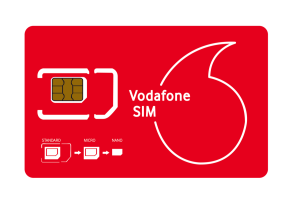
HOW TO CHECK VODAFONE BROADBAND BALANCE
You can easily check your Vodafone broadband balance through the following
- My Vodafone app
- Using USSD
- Mobile Broadband Software
How to check Vodafone broadband balance by using USSD
Dial *900# and select option 1 and follow the prompt
How to check Vodafone fixed broadband internet balance on mobile Wi-Fi and data dongles using the Mobile Broadband Software
One of the simplest methods for quickly checking the remaining data on your Vodafone dongle is this one. Mobile Broadband Software will be required of you (Mac and Microsoft).
Connect your mobile Wi-Fi device or dongle to your computer. Enter your cell phone’s information to log in.
Although the transition between Microsoft and iOS is different, the content is still controllable. When you are on the status view portal, go to “account” for Windows 8, “system use” for Windows 10, and “Time and data” for Apple’s iOS if you use that device. The data balance will show up once the details of your account have been processed
How to check Vodafone internet bundle balance using the My Vodafone app
Install the “My Vodafone app” on your tablet or smartphone. It works with iOS and Android. As soon as you install the app, register your information. Depending on your application, select the data option tab. Await the display of the data. Your current data balance will be updated for you.
How to make Vodafone broadband Payment
It’s now easier and faster to make payments on Vodafone to enjoy the Broadband services. We have many payment options that give you the flexibility and convenience you deserve. You can pay online, and use recharge cards, Vodafone Cash, Express Pay, and e-tranzact.
- Pay online via the Fixed broadband portal at fbb.vodafone.com.gh
- Pay with Vodafone top-up/recharge cards by dialing *900# on a Vodafone mobile number and following the prompts as listed below.
- Please dial *900#. Select option 1 Fixed Broadband
- Then, Select option 2 ADSL Bill Payment
- Enter your Fixed Broadband User ID
- Enter your Fixed Broadband Account number
- Enter voucher pin
- Thats’ it.
- Pay with Vodafone Cash by following the steps below.
- Kindly enter your account number
- Enter the recharge pin
- I am happy to help
- Please dial *110#. Select option 5 (Pay Bill)
- Then, Select option 1 (Vodafone)
- Select Option 3 (Fixed Broadband)
- Select Option 1 (Bill Payment)
- Enter Account Number and also pin
- Finally, select 1 to confirm.
- Pay with VISA or MasterCard using the expressPay mobile app. download the app from the Play store for Android or App store for iOS.
- Pay with the Genesis pay card using the e-Tranzact mobile app. Download the app from the Play store for Android.
PARTNERED BANKS
- United Bank of Africa
- First Capital Plus
- First Atlantic Bank
- Bank of Africa
- Access Bank
- Zenith Bank
- Barclays Bank
- GT Bank
- UT Bank
READ MORE
HOW TO BORROW CREDIT ON VODAFONE GHANA
VODAFONE GHANA WHATSAPP NUMBER
Post update on April 29, 2023

