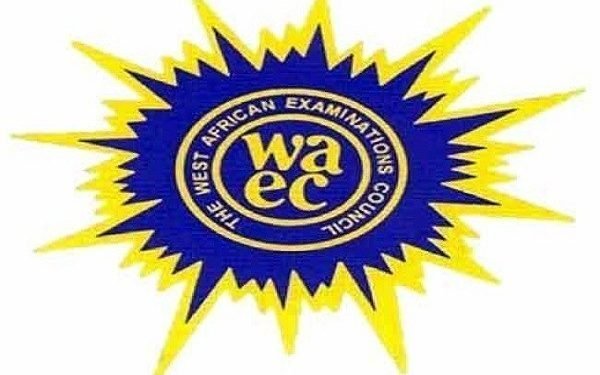The West Africa Examination Council has officially released the BECE Results 2019 for the candidates who sat for the exams in 2019.
The results were released on Thursday, August 29, 2019 at exactly 10PM. A total of 517,332 candidtated sat for this year’s Basic Education Certificate Examination.
In this article I am going to show you how to check your 2019 BECE results using mobile phone and a results checker PIN.
How to check your BECE results on phone using the PIN Method
Before you check your BECE results 2019, you need your PIN and a mobile phone.
Get your 2019 BECE Results checker PIN at selected Internet Cafes and printing press across the country for GHS 18, 19 OR 20. Don’t fall for extremely low prices, it may be a scam.
After getting your PIN, you need to visit WAEC Ghana’s official website, enter your details and proceed to see your 2019 BECE results.
See the steps below.
Follow the steps below carefully to check your results. Make sure you have an active internet connection on your phone or computer before you begin the results chckeing process.
- Open any browser on your phone or PC
- Type waecdirect.org
- Key in your 10-digit index number. Example: 0001283902
- Enter the year year you completed. (2019)
- Enter examination type. Eg. BECE School 2019
- Enter 10 Digit PIN Here
- Click submit to send information and wait for your results to be displayed to you.
CHECK YOUR BECE 2019 RESULTS USING THE SCRATCH CARD METHOD.
Follow the steps below to check the results using the scratch card if you find the first method difficult.
- Open your browser and type ghana.waecdirect.org
- Enter your index number
- Select BECE as the type of examination
- Select examination year (2019)
- Enter card serial number found on the reverse side of your scratch card
- Enter the 12-digit PIN Code on your scratch card. Eg. 023082821810
- Confirm your index number and examination year.
- Click on submit and wiat for your results to be displayed to you. This won’t take long.
Useful information.
If you have any difficulty in accessing your 2019 BECE results you can contact WAEC on 03022082019 or visit their head office using the address below.
P.O BOX 917, ACCRA .
Kindly share this article to all recent BECE candidate. It will be of great help to them.
Post update on January 27, 2022