Welcome back to PC BOSS ONLINE.
Today I am taking you through all the various ways to download videos from YouTube.
YouTube is undoubtedly the largest video search engine in the world. It serves as a source of entertainment for most people.
You may have watched a video on YouTube and would have loved to save it to your desktop for later viewing. How do you download such video?
Officially YouTube does not provide a way to download videos from its platform. However, with the help of third parties applications and websites, one can download any video from YouTube with ease.
See below the list of all the available methods to download YouTube videos.
-
Download YouTube Video Using SAVEFROM.NET platform.
This is the commonest way to save YouTube videos to desktop for later viewing. See complete steps below.
- Open your browser and visit savefrom.net.
- Copy the link of the YouTube video you want to download.
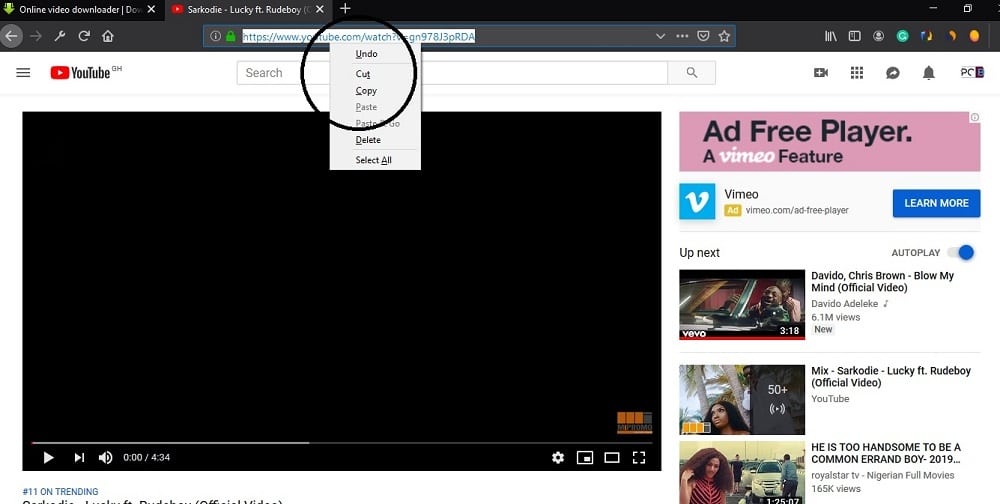
- Open the savefrom tab and paste the YouTube video link. The download link will automatically be generated. You can choose the video quality from the drop down menu right beside the download link.
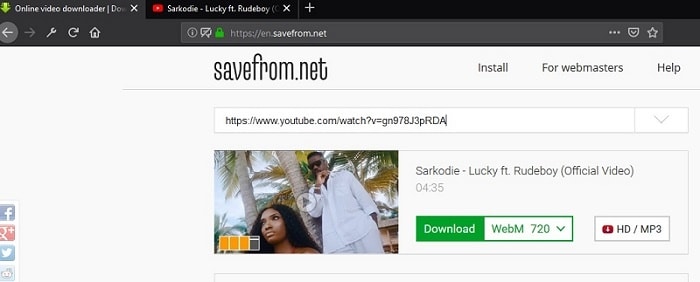
- Click on the download button to download video.

