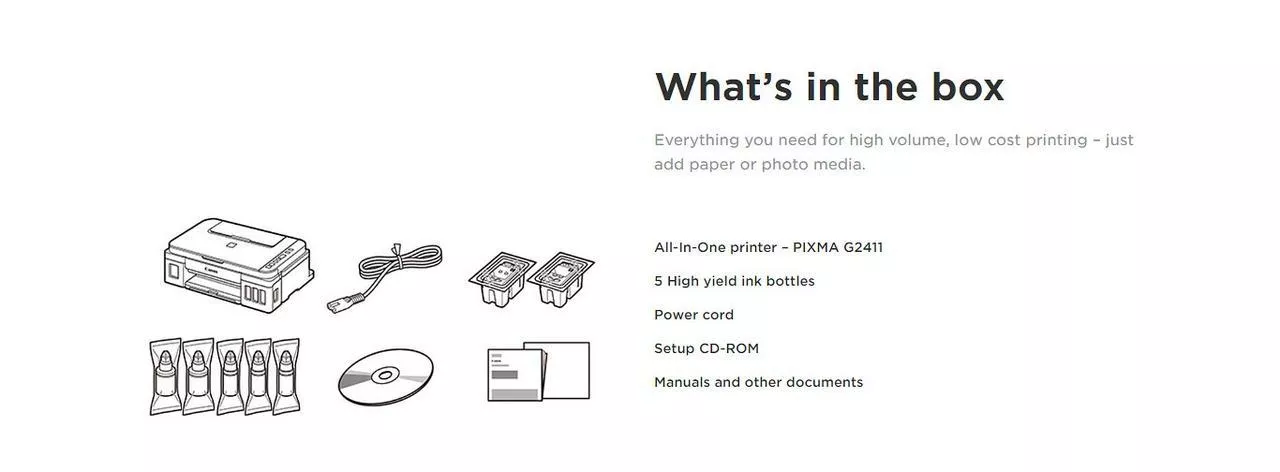The Canon Pixma printer series is an entry-level and budget-friendly laptop that offers great value for money. It is an ink-coloured printer that can printer A4 and smaller paper sizes.
Features of the Canon Pixma G2411
This printer comes with the following amazing features.
- High page yield.
- Hybrid ink system.
- Auto power on
- Integrated ink tanks.
- Rear paper feeding
- Borderless printing
- Monochrome LCD
- Sharp printing and more
Canon Pixma G2411 Full Specification
| Function | Print, copy, scan |
| Print Resolution | Up to 48001 x 1200 dpi |
| Print Technology | 2 FINE Cartridges (Black and Colour) Refillable ink tank printer |
| Mono Print Speed | Approx. 8.8 ipm2 |
| Colour Print Speed | Approx. 5.0 ipm3 |
| Photo Print Speed | Borderless 10 x 15 cm: Approx. 60 seconds4 |
| Borderless Printing | Yes (A4, Letter, 20 x 25 cm, 13 x 18 cm, 13 x 13 cm, 10 x 15 cm) |
| Cartridge Yield (Plain paper | GI-490 <PGBK> GI-490 <C> GI-490 <M> GI-490 <Y> |
| Cartridge Yield (Photo print) | A4 colour documents printing5 Black: 6,000 pages per ink bottle* Colour: 7000 pages* * Estimated supplemental yield |
| Paper Types | Plain Paper High Resolution Paper (HR-101N) Photo Paper Plus Glossy II (PP-201) Photo Paper Pro Luster (LU-101) Photo Paper Plus Semi-gloss (SG-201) Glossy Photo Paper “Everyday Use” (GP-501) Matte Photo Paper (MP-101) Envelope |
| Maximum Paper Input | Rear tray: Max. 100 sheets (plain paper) |
| Paper Sizes | A4, A5, B5, 10 x 15 cm, 13 x 18 cm, 20 x 25 cm, Envelopes (DL, COM10), Letter, Legal
|
| Paper Weight | Plain paper: 64 – 105 g/m² Canon photo paper: up to 275 g/m² |
| Scanner Type | CIS flatbed photo and document scanner |
| Scanner Resolution (Optical) | 600 x 1200 dpi7 |
| A4 Scan Speed | Approx. 19 sec8 |
| Scanning Depth (Input / Output) | Colour: 48 bit / 24 bit Greyscale: 16 bit / 8 bit |
| Maximum Document Size | 216 x 297 mm |
| Copy Speed | sFCOT: Approx. 32 sec9 sESAT: Approx. 1.7 ipm10 |
| Multiple Copy | 20 copies (max.) |
| Copy Functions | Document copying (plain paper) |
| Copy Zoom | Fit to page |
| Display Type & Size | LCD (1.2 inch segment mono) |
| Interface Type – PC / Mac | Hi-Speed USB (B Port) |
| Supported Operating Systems | Windows 10, Windows 8.1, Windows 7 SP1 .NET Framework 4.5.2 or 4.6 is required |
| Minimum System Requirements | Windows: 3.1 GB disk space, Internet Explorer 8 Display: 1024 x 768 XGA |
| Software Included | MP Driver including Scanning Utility My Image Garden with Full HD Movie Print11 Quick Menu Easy-WebPrint EX (download)12 |
| Weight | Approx. 6.3 kg |
| Dimensions (W x D x H) | Approx. 445 x 330 x 163 mm |
| Acoustic Noise Levels | Approx. 53.5dB(A)13 |
| Operating Temperature | 5 – 35 °C |
| Operating Humidity | 10 – 90 %RH (no dew condensation) |
| Power Source | AC 100 – 240 V, 50/60 Hz |
| Power Consumption | Off: Approx. 0.2 W Standby (connected to PC via USB): Approx. 0.6 W (scanning lamp off) Standby (all ports connected): Approx. 0.6 W (scanning lamp is off) Time to enter Standby mode: 10 minutes 48 sec Copying: Approx. 9 W14 |
What’s in the box?
- The Canon G2411 all-in-one printer
- 5 ink bottles
- Two power cords
- CD ROM containing software setup
- Manual and other documents
Canon Pixma G2400, G2411 Price in Ghana
The price of this canon printer ranges from GHS 900.00 – GHC 1250.00.
Contact us on 0241648023 for the best deal. Thank you.
Where to Buy the Canon Pixma Printer in Ghana
This printer is available in our shop at an affordable price. To purchase, contact the following numbers
PC Boss – 0241648023