Have you ever wanted to find out which WordPress theme a website is using?
You might have come across a website which looks so beautiful that you wouldn’t mind building same thing for your client.
In this article, I will show you how to easily find or detect which WordPress theme a specific website is using.
Thankfully there are tools which makes the process of detecting the theme of a WordPress website easier. Let’s see how.
We’ll use 3 methods in accomplishing the above task.
METHOD 1.
One of the commonest and easiest way to detect WordPress theme used by a website it to use WPTHEMEDETECTOR.
It is an online tool that allows you to lookup the theme and plugins used by a website.
First visit, you need to visit WPTHEMEDETECTOR.COM and enter the URL of the website you want to check.
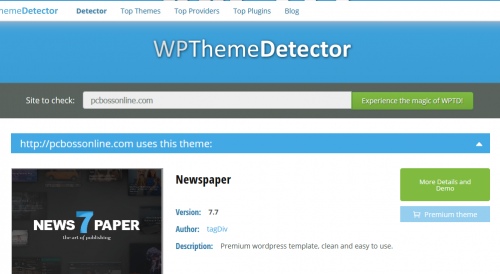
If it’s a WordPress website, this tool will check which theme it is using and all accompanying plugins.
It does not give much details about custom themes. However, it will display the name of the theme, so you can google it and download.
Check this: Tools to Create Your Own Blog With Ease
METHOD 2
Another online tool is called “whatwpthemeisthat“. It is a free online tool that allows you to easily detect what WordPress theme a site uses (including parent and child themes).
Additionally, it will also detect which WordPress Plugins are being used.
Follow same procedure in the first method to find out which theme that awesome website is using
METHOD 3
Scanwp also does a good job of detecting which theme a website is using.
Visit their official website, enter the URL of the site you want to detect and hit enter. Scanwp will do the rest.
METHOD 4
ThemeStat is one of the most powerful WP Theme Detector and Plugin Detector. It also has a Free Chrome Extension. Check it out.
There may probably be other methods out there that does same job.
Yes, no doubt about that. However, we always compile only best and easiest method to make the process easier.
Love this article? Like and follow us on social media
Facebook: www.facebook.com/pcbossonline
Twitter: @pcbossonline
Thanks for visiting us. Much love from the PC BOSS ONLINE TEAM.

